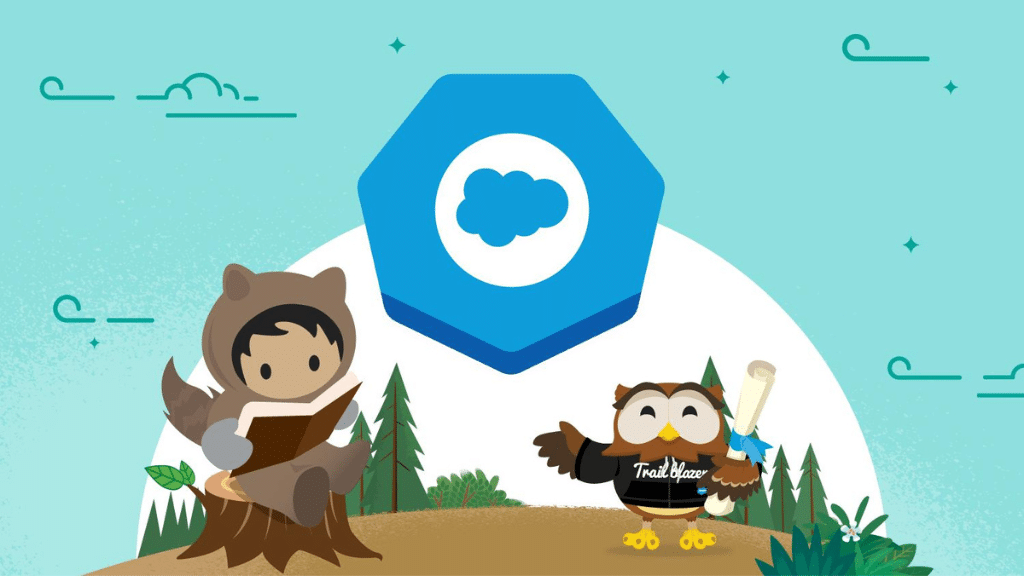Time to give our quarterly shout out to the Salesforce product development teams with our blog on what we consider to be the most exciting updates in the latest Salesforce release, Summer ’20. As always, I will make specific reference to the world of Non-Profit where I feel an update has particular relevance.
Dynamic Forms and Actions (in Beta and only for Custom Objects)
In our opinion, these two new capabilities are game changers. Firstly, these new capabilities do away with the need for traditional Page layouts, enabling you to define page layouts and actions all within the Lightning App page builder interface. However, instead of the old restrictions of relying on Record Types to control these page layouts, you now control the display of sections, fields and actions based on filter rules. These rules can be applied over relevant fields, related object fields and user profiles.
Dynamic Forms
To turn on Dynamic Forms for your Org, go to Record Page Settings in Setup.

Once turned on, you can upgrade an existing Lightning page layout to use Dynamic forms by clicking on the Record Detail component.

You can now control the rules for individual fields or groups of fields within the upgraded component. There is a new Field tab on the left hand side to enable you to add fields to the layout. You can also select a one or two column layout for the record. Filtering rules enable you to filter by a field on the record, or any referenced object as well as user profile settings.

Dynamic Actions
Dynamic Actions are enabled via the Highlights panel in the Lightning Page layout. Once you create an Action from the Actions list available on the page layout, then you can set filters to control when the Action should show. Same capabilities as the Dynamic Forms in that you can control based on a field on the record, any referenced object or user profile settings.

Flow Triggers
As part of the continued commitment to Flow, and away from Process Builder, you can now launch flows based on new or updated records. This removes the need to create a Process Builder to launch your Flow based on a new or updated record. In addition, you can select the condition of only when ‘A record is updated’, something you can’t do in Process Builder.

User Interface
Split View
The split view capability has been available in Console but is now available in standard mode. You just select your view type and can then navigate between records from a list view on the left showing the detail page view on the right. Very useful for people needing to work with multiple records.

Kanban View
The Kanban view has now been ‘integrated’ with the path tool to allow you to see key fields and Guidance for Success without having to go into the individual record page. Now you just need to highlight the record and you can now see the details on the right hand pane.

In App walkthrough
Prompts have been available for a while to assist new users, or new functionality, to be easier to adopt. Now Salesforce have the Walkthrough tool. This enables you to construct a storyboard for training, walking the user through Lightning pages with instructions, including videos. Please note, however, that this does require you to have licences for myTrailhead. Click here for the Salesforce video.
Voice
There has been a major move in the integration of Voice into Service Cloud. You can now easily configure this integration in Salesforce such that your telephony solution can be fully integrated for a Service Cloud user. Click here for the Salesforce video.
Communities
Salesforce continue to bring enhancements to the Community environment, improving the flexibility for control of the end user experience. While you have been able to control audiences (driven by profile) for specific components, menus have not had this capability. In this latest release, you can now assign navigation items (menus, tiles etc) to audiences. This enables you to provide a completely customised experience for your end users.

In addition, you can now create Customer or Partner hierarchies up to 7 layers. This allows you to control access for Head Office/Branch or Partner Network models via a new Object called External Account Hierarchy. Turn the facility on by ticking the Enable External Account Hierarchy in Community settings and then you will then be able to add the hierarchy, and activate the relationships, in the External Account Hierarchy Object.


Work.Com
This is worthy of mention because of the Covid-19 situation. Work.com now comes with a ‘return to work’ control center which enables you to see all relevant information on a single dashboard page. Click here to learn more.
Non Profit Success Pack
Programme Management
Enhancements to the Programme Management Module reduce the requirement to always have a related contact for a programme. This will allow charities to create programmes related to other organisations, for example, partners co-delivering services, or to custom data, for example, data about animals for charities running animal rescue services. A new suite of reports has also been developed to help charities better measure outputs and impact.
Case Management
Case Management will now allow charities delivering services to monitor inbound and outbound referrals to/from other service providers.
Gift Entry
The Gift Entry tool allows users to input offline donations in batches, reducing the time to create this income. Summer ’20 improvements include enhanced search functionality (to find the contact who’s made the donation and campaign), as well as tracking the progress of the batch and whether it’s been committed to your Salesforce Org or if there have been any errors.
Recurring Donations
With functionality already much improved this year, now the user interface for Recurring Donations has been improved to give users a more streamlined experience and a more intuitive process that will require less documentation to understand. It now allows charities to pause Recurring Donations at a Donor’s request, or in the case of a failed payment.
Accounting Subledger
The updates to the Accounting Subledger functionality include the ability to create Accounting Periods and lock these down when they are completed to prevent users adding income to a closed period. There is also a new way to recognise what’s been committed to the accounting system, which can support the need to prevent changes to income in Salesforce after it has been committed.
It is worth noting that the Case Management Module and the Accounting Subledger features carry additional licence costs, the others are included in the standard licence.
Yet again, lots of good stuff in a Salesforce release. Here are the official full release notes.
Peter Skeffington