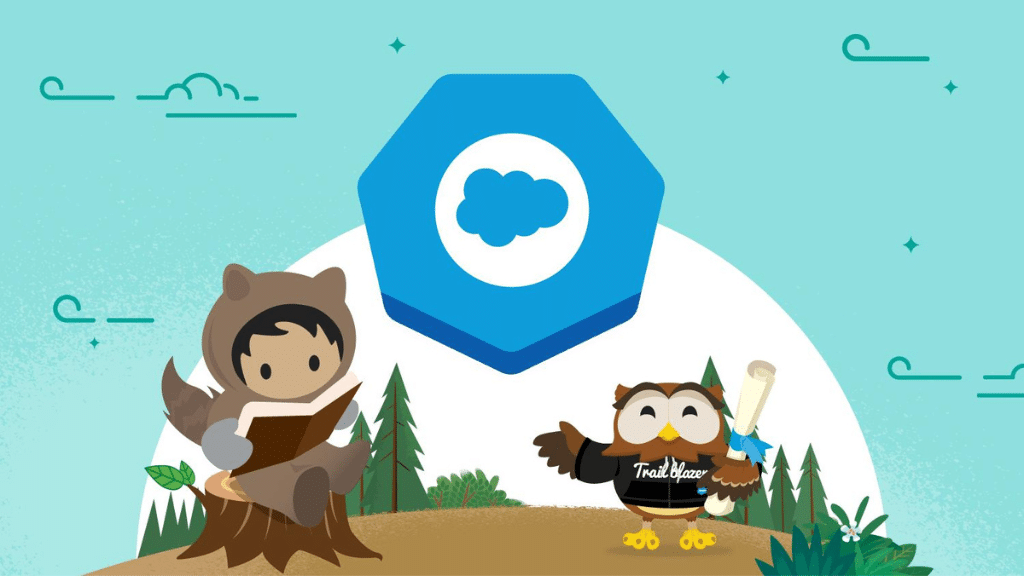We’ve been reviewing the new features included in the Summer ’19 release and would like to share with you some absolute gems that are going to make your day to day life in Salesforce so MUCH better.
Enhanced Related Lists
At some point in time you will have come across the restrictions of the basic related lists in Lightning, and you’ve probably had to create a formula field or two as a workaround.
Well no more, with “Enhanced List” in Lightning you can display up to 10 columns, size and sort the columns, wrap the text and even perform mass actions!
In the screenshot below you can see that in Lightning App Builder you get a new “Related List Type” which allows this new functionality to be activated per individual component.

However, don’t forget to update your page layouts as otherwise you won’t see any extra columns, and remove any old formula fields that are no longer required.

Publish a chatter post to your champions and spread the word throughout your company about these new columns and functions.
Surveys – Send for Free
Have you wanted to use the Salesforce Survey tool but once confronted with the feature license costs decided to use a 3rd party app?
Well good news, Salesforce have ditched the feature license and your users can now send unlimited surveys for FREE! However, be aware, each Salesforce org can only receive up to 300 survey responses for free, then you have to purchase an add-on response pack…. Best speak to your Salesforce Account Exec. for pricing before getting the marketing team all excited.
Lightning Experience Prompts
With Winter ’20 release scheduled for October 2019 and Lightning Experience being switched on by default, we have been given a new message prompt.
This Lightning only feature allows you to send your very own prompt / information messages to your end users. The example Salesforce are providing is to inform your users about the great features in Lightning that they might not be aware of.

The only real downside I see to this at present is that; if you have users that are still in Classic that are slowly being transitioned to Lightning, they can’t see these prompts until they moved into the Lightning Experience! So make sure you keep your Classic users up to date as well, chatter posts and broadcasts are good ways to keep them in the loop.
Process Builder – PUSH Notifications
Previously, you could send only standard notifications for use cases predefined by Salesforce. Notification Builder puts you in control of who needs to know what and when. For example, alert an account owner if a new support case is logged while trying to close a deal or send a notification for a unique workflow built entirely with custom objects.

Merge up to 3 Cases
If you use Cases then I’m sure you’ve come across the duplicate entry issue before, normally just referencing the duplicate case number in the case feed and closing one.
Well say hello to Case Merging, a new feature that will allow you to merge 2 or 3 cases into one single master case record. You need to enable this feature in Support Settings and also be aware that it is still classed as in “(Beta)”.
In a Cases list view, select two or three cases, and click Merge Cases. You can merge cases from custom list views as well. While you can’t merge from the Recently Viewed list, you can merge from the (similarly named) Recently Viewed Cases list.

You will be prompted to select the field values you wish to merge into the master Case record.

Please note that when you merge cases, the master record is updated with all the fields you have chosen and all related lists, feed items and child records from the obsolete case records. This action is NOT reversable, so make sure your team are fully aware of this feature before enabling in a production org.
Collaborate with Partners
Do you collaborate with partners on opportunities or accounts? Have you been using one of the apps from the App Exchange as a workaround since moving to Lightning.
Well now in Lightning Experience users can use the Partners related list to maintain partner relationships between opportunities and business or person accounts.

Salesforce Confetti Celebration
I’m not sure this new feature will be a huge hit with the Sales team but Salesforce now give you the option of “Tossing” some virtual confetti all down the screen when your reps reach a designated stage in your path. The idea is that once a deal is won you should celebrate, you can even set the frequency that this fires too!

You can of course find all the release notes at https://releasenotes.docs.salesforce.com
Greg Smith